
Gone are the days when graphic design was the exclusive domain of professional designers. With the advancement of graphic design platforms like Canva and, as of recent years, Kittl, anyone can now become a designer, regardless of their skill level. Kittl provides a user-friendly interface that requires minimal to no design skills, allowing anyone to create professional-looking designs easily.
As a business owner, it’s crucial to have an eye-catching and professional visual presence to stand out in today’s competitive market. And, with the advancement of graphic design platforms like Kittl, you no longer need to rely on expensive design agencies or struggle with complicated software to create professional-looking designs.
To delve deeper into how Kittl and Canva can enhance your business’s branding efforts, continue reading this article.
What is Kittl?
Kittl is a graphic design platform that provides businesses with the tools and resources to create professional designs. It offers a range of features, including a robust user interface with advanced tools, a selection of templates, a library of design elements and collaboration tools to help teams work together on designs. The advanced tools in Kittl include text effects which can be customised by distorting, transforming, and adding different types of shading and decoration to them.
Explore Kittl and how you can benefit from this platform through this breakdown of its five key features:
1. User Interface
Kittl’s user interface stands out for its ease of use and intuitive design, catering to both beginners and seasoned designers. Key aspects of its interface include:
- Drag-and-Drop Functionality: Kittl offers a seamless drag-and-drop interface, allowing users to easily insert and arrange design elements. This feature simplifies the design process, making it accessible even for those without technical skills.
- Real-Time Text Transformation: One of Kittl’s standout features is its advanced text editing capabilities. Users can warp and transform text in real-time, offering flexibility and creativity in typography design.
- Clean and Organised Layout: The platform presents its tools and features in neatly organised sidebars and menus. This structured layout ensures that users can quickly find the functions they need, improving efficiency and workflow.
- Customisation at Your Fingertips: With extensive customisation options, users can modify fonts, colours, and sizes with just a few clicks. The simple and responsive design ensures that these adjustments are straightforward and instant.
These elements collectively make Kittl a highly versatile and efficient platform for creating professional branding kits with ease.
2. Template Options
Kittl excels in offering a vast array of templates, making it a versatile tool for building a cohesive branding kit. Here are the key aspects of its template options:
- Extensive Library: Kittl provides thousands of professionally designed templates, spanning categories such as logos, social media posts, business cards, posters, and more. This extensive variety ensures that users can find templates tailored to their specific needs, whether for personal or business branding projects.
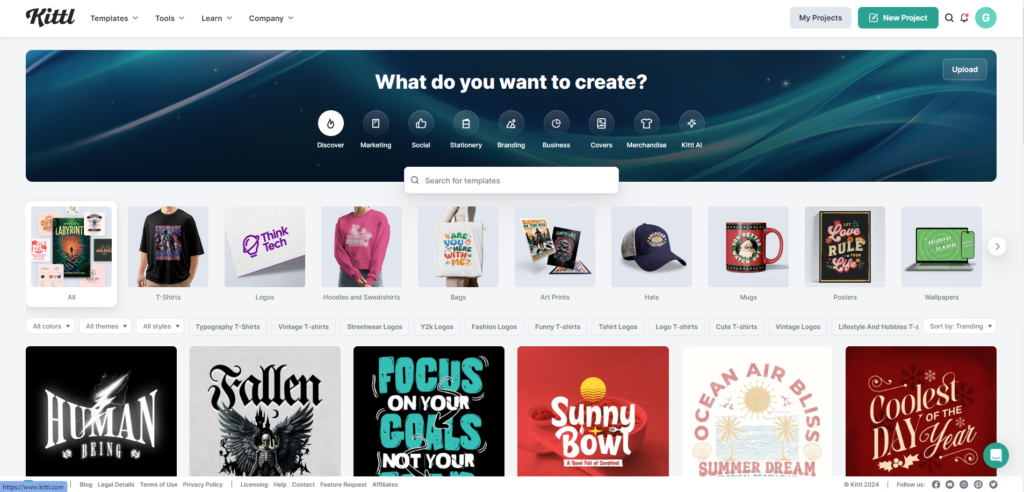
- Easy Customisation: Each template is fully customisable, giving users the flexibility to adjust design elements like colours, fonts, and images. This allows businesses to effortlessly match the template to their brand’s identity and create a personalised look that reflects their unique vision.
- Search and Filter Features: Kittl’s search and filter tools make it simple to locate the right template quickly. Users can search by keywords or filter by categories, styles, or themes, helping them find the most relevant template without sifting through countless options.
- Professional Quality Designs: Kittl’s templates are created by experienced designers, ensuring a polished and professional appearance. Users without design experience can also create high-quality, visually appealing branding materials.
- Regular Updates: The template library is frequently updated, ensuring users have access to the latest design trends. This continual refresh helps brands stay modern and relevant in their visual communications.
These robust template options make Kittl an excellent choice for users looking to create professional branding kits efficiently.
3. Design Elements
Kittl offers an impressive selection of design elements that enhance the creative process, allowing users to develop detailed and unique designs. Here’s what sets Kittl’s design elements apart:
- Diverse Collection: With over 10,000 graphic elements, including lines, shapes, letter masks, frames, speech bubbles, illustrations, and ornamental designs, Kittl’s library provides users with plenty of options. These elements cater to various design styles and needs, ensuring versatility in creating cohesive branding kits.
- Professional-Quality Illustrations: The platform provides a vast array of high-quality illustrations crafted by professional designers. These illustrations are not only visually striking but also versatile, allowing users to create polished, professional-level branding materials effortlessly.
- Customisable Elements: Every design element in Kittl can be easily customised to suit the specific requirements of the project. Users can modify colours, sizes, and other properties, ensuring each element fits seamlessly into the overall design. For example, SVG files can be uploaded and their colours adjusted directly within the platform, offering more flexibility in personalisation.
- Advanced Search and Filters: Kittl’s design elements library is equipped with robust search and filter tools, enabling users to efficiently locate the assets they need. This feature reduces time spent browsing and allows users to focus on refining their design.
4. Collaboration with Team
Kittl offers a suite of collaboration features designed to streamline teamwork and improve efficiency. These tools allow teams to work together seamlessly, even when managing complex branding projects. Key aspects include:
- Real-Time Collaboration: Kittl enables multiple team members to work on the same design simultaneously. This real-time feature fosters efficient teamwork by allowing everyone to contribute ideas, make changes, and provide feedback instantly, reducing delays and miscommunications.
- Shared Libraries: Teams can maintain a centralised library of assets, including logos, fonts, templates, and other design elements. This shared resource ensures that everyone on the team has access to consistent branding materials, helping to maintain a unified design approach across all projects.
- Commenting and Feedback: To enhance communication between team members, Kittl includes features that allow them to leave comments and feedback directly on the design. This tool facilitates a streamlined review process, making it easier to track suggested changes and implement revisions efficiently.
- Version Control: Kittl’s version control functionality allows teams to track changes and revert to previous iterations if needed. This ensures that no progress is lost and helps manage different stages of design development, allowing teams to refine their projects with confidence.
- User Roles and Permissions: For better workflow management and security, Kittl allows administrators to assign specific roles and permissions to team members. This ensures that everyone has the appropriate level of access to the project, and protection of sensitive materials while enabling smooth team collaboration.
5. Pricing and Cost
Kittl offers flexible pricing tailored to suit different types of users, from hobbyists to professional designers and teams. Here’s a breakdown of Kittl’s pricing plans:
| Plan | Cost | Features |
| Free Plan | $0 | – Access to limited design tools and templates – Create up to 20 projects Export low-resolution images – 20 single-use AI credits 500MB of upload space – Commercial license with attribution required for commercial use |
| Pro Plan | $15 per month (billed monthly)$10 per month (billed annually) | – 30 daily AI credits – Up to 100 projects 10GB of upload space – Unlimited vector exports – Access to all premium templates – Full commercial license (no attribution needed) |
| Expert Plan | $30 per month (billed monthly)$24 per month (billed annually) | – 80 daily AI credits – Unlimited brand kits – Unlimited projects – 100GB of upload space – Unlimited vector exports – Access to all premium templates – Advanced AI features |
| Business Plan | Custom pricing upon request | – Includes everything in the Expert Plan – Team collaboration for up to five users – Advanced customer support – Additional branding and team-focused features |
Additionally, Kittl provides a 50% discount for students and educators on the Pro Plan, and teachers or ambassadors who invite 10 or more users can enjoy the Pro Plan for free for one year.
What is Canva?
Canva, a popular online graphic design tool, is similar to Kittl because it enables you to create various designs. With its straightforward and simple interface, you can customise pre-design templates to your preference.
Templates on Canva include graphics for social media, presentation slides, infographics, posters, even videos and more.
1. User Interface
Canva’s user interface is designed to make the design process accessible for users of all skill levels, from beginners to professionals. It is characterised by its simplicity and ease of use, which helps streamline the creative process.
- Clean and Organised Layout: Canva features a streamlined layout, with a sidebar on the left that offers easy access to essential design tools such as text, images, and shapes. This organisation simplifies navigation, allowing users to find what they need without hassle.
- Drag-and-Drop Functionality: Like Kittl, Canva incorporates drag-and-drop functionality, allowing users to quickly add elements to their designs and move them around freely. This makes the design process intuitive and fast.
- Customisable Side Panel: Canva’s interface allows users to personalise the side panel to display frequently used tools. This flexibility helps streamline workflows, allowing users to access their most-needed features efficiently.
2. Template Options
Canva offers an extensive range of template options, making it a go-to platform for both personal and professional design needs. Here’s a breakdown of the key aspects of Canva’s template features:
- Extensive Library: Canva provides access to thousands of professionally crafted templates across numerous categories, including social media graphics, marketing materials, presentations, resumes, posters, and more. This ensures that users have a template to suit almost any design need, whether it’s for a business, personal project, or branding campaign.
- Easy Customisation: Canva’s templates are fully customisable. Users can modify the text, colours, fonts, and images in each template, tailoring the design to fit their unique brand or style. This high level of customisation allows for personal touches while maintaining the professional quality of the original design.
- Search and Filter Options: Canva’s user-friendly interface includes powerful search and filtering capabilities, allowing users to quickly find templates based on categories, themes, or keywords. Whether users need a minimalist business card or an eye-catching social media post, the filter options streamline the process of finding the perfect template.
- High-Quality Designs: Canva’s templates are designed by experienced professionals, ensuring they are visually striking and ready to use. This feature enables users, even with minimal design experience, to create polished and high-quality designs suitable for branding and marketing purposes.
- Regular Updates: Canva regularly updates its template library to include new designs and styles that reflect the latest design trends. This ensures that users always have fresh and modern templates at their disposal, keeping their designs up-to-date and relevant.
3. Design Elements
Canva offers a rich variety of design elements, empowering users to bring creativity and visual appeal to their projects. Below are the key aspects of Canva’s design elements:
- Diverse Collection: Canva provides a vast library of design elements, including lines, shapes, icons, illustrations, stickers, and frames. Whether you’re working on a minimalistic or vibrant design, Canva’s diverse collection caters to every style and project type, allowing users to build unique compositions from scratch or enhance existing templates.
- High-Quality Graphics: Canva’s design elements are crafted by professional designers, ensuring that every icon, sticker, and illustration is visually appealing and polished. These high-quality graphics help users create designs that look professional, even if they have little to no design experience.
- Customisable Elements: All design elements in Canva are fully customisable. Users can modify colours, adjust sizes, and tweak the opacity or orientation of elements to fit the desired design. Canva also allows users to upload their own graphics, further personalising the design process. This flexibility gives users creative control while maintaining design integrity.
- Integration with Other Media: Canva supports the integration of various media types like photos, videos, and audio. Users can seamlessly combine these media with design elements to create interactive and engaging projects, from presentations to social media posts. This versatility is ideal for dynamic content creation.
4. Collaboration with Team
Canva offers a suite of robust collaboration tools designed to enhance teamwork and streamline the design process. Here are the key aspects of Canva’s collaboration features:
- Real-Time Collaboration: One of Canva’s standout features is its ability to allow multiple team members to work on the same project simultaneously. Each participant’s avatar is displayed on the screen, and changes made by one user are instantly visible to others. This feature fosters dynamic collaboration, enabling teams to co-create, provide instant feedback, and finalise designs more efficiently.
- Share Folders and Libraries: Canva supports the creation of shared folders and asset libraries where team members can store and organise templates, design elements, and completed projects. This centralisation ensures that all members have access to the same materials, promoting consistency across different projects while keeping the design workflow organised.
- Commenting and Feedback: Canva allows team members to leave comments directly on designs, facilitating clear communication during the review process. The ability to provide specific feedback within the design itself eliminates the need for back-and-forth emails or external chat tools, speeding up the editing process and reducing miscommunication.
- Version Control: Canva’s version control feature lets users track changes and revert to earlier versions if necessary. This functionality is crucial for teams working on multiple iterations of a design, as it prevents the loss of previous work and allows teams to compare different design stages easily.
- User Roles and Permissions: Administrators can assign different roles to team members, such as editor or viewer, controlling the level of access and permissions each person has. This feature helps streamline project management by ensuring only authorised individuals can make changes, while others can review or comment.
- Integration with Third-Party Apps: Canva integrates with popular third-party platforms like Slack, Google Drive, and Dropbox. These integrations enable teams to seamlessly share and collaborate on projects across various platforms, further enhancing workflow efficiency and communication.
5. Pricing and Cost
Canva offers flexible pricing plans that cater to a variety of users, ranging from individuals who need basic design tools to large teams requiring advanced collaboration features. Below is a detailed breakdown of Canva’s pricing structure:
| Plan | Cost | Features |
| Free Plan | $0 | – Access to basic design tools and 250,000+ free templates – 1 million+ photos, graphics and fonts 5GB cloud storage – Create and download designs in PNG, JPG and PDF formats – Ideal for individuals or small-scale projects |
| Pro Plan | $12.99 per month (monthly billing)$119.90 per year (billed annually, $9.99 per month) | – 100+ million premium photos, videos, audio and graphics – Unlimited premium templates – Magic Resize tool Advanced editing (background remover) – 1TB cloud storage 1,000 brand kits – Social media scheduling and content planner |
| Teams Plan | $14.99 per user per month (monthly billing) $149.90 per user per year (billed annually, $12.49 per month) | – Includes everything in the Pro Plan Collaboration tools (real-time commenting, shared folders) – Brand management tools 1TB cloud storage per user – User roles and permission settings |
| Enterprise Plan | Custom pricing upon request | – Includes everything in the Teams Plan – Centralised control for managing multiple teams and brands – Single Sign-On (SSO) – Dedicated customer success manager – Priority support, training, and custom integrations for business needs |
Canva offers free access to premium features for educational institutions and non-profits, allowing these organisations to benefit from professional design tools without incurring costs.
Kittl vs Canva: What’s The Difference?
Kittl and Canva are both graphic design platforms that provide tools and resources to help businesses create professional designs for various needs. While both platforms have similar goals, they have some key differences that set them apart.
To help you make a better-informed decision on which platform is better suited for you and your business, here are a few comparisons between Kittl and Canva:
| Feature | Kittl | Canva |
| User Interface | – Intuitive, clean layout with drag-and-drop functionality – Real-time text transformation for advanced typography – Extensive customisation for fonts and colours | – Simple, beginner-friendly layout with drag-and-drop functionality – Customisable side panel for frequently used tools – Seamless integration with pre-designed templates |
| Template Options | – Thousands of professional templates for logos, business cards, social media, posters – Fully customisable templates – Professional quality, regularly updated | – Large variety of templates covering social media, presentations, posters and more – Fully customisable, allowing easy adjustments to text, fonts and colours – Diverse collection of shapes, icons, illustrations, frames, stickers |
| Design Elements | – Over 10,000 graphic elements, including illustrations, shapes, frames, etc. – Customisable elements, including SVG file integration – Professional-grade illustrations | – Diverse collection of shapes, icons, illustrations, frames, stickers – Customisable elements, with the ability to adjust colour, size and opacity – High-quality graphics and multimedia integration (photos, videos, and audio) |
| Collaboration with Team | – Real-time collaboration with version control, shared libraries, and commenting – User roles and permissions for team management – Centralised library for consistent branding | – Real-time collaboration with version control, commenting, and shared folders – User roles and permissions for effective team collaboration – Shared folders for templates and design elements |
| Pricing and Cost | Free plan with limited tools and 20 projects; Pro plan at $10/month (annually billed), Expert at $24/month | Free plan with limited features; Pro plan at $12.99/month; Enterprise plan with advanced collaboration tools at custom pricing |

Using Kittl or Canva to elevate your business
To sum this article up, there is no single defining reason which says one platform is better than the other, especially when user experience and personal preference play a big part.
But, a simple way to help you with the decision-making is, if you prefer a platform that is simple to use, without the need for tutorials or guides, then Canva is the better platform for you. It’s simple and doesn’t overcomplicate things, all while being able to create stunning visuals for your brand.
On the other hand, if you’re working with a lot of printing or you’d just love something that is 100% customisable without needing to start from scratch, then Kittl could be a better bet!
Whether you select Kittl or Canva, it’s time to level up your business with visuals! Check out Vantage Partner’s blog for more content like this. Don’t forget to follow us on our social media channels on Facebook, Instagram, LinkedIn and Telegram, so you never miss out.
Vantage Partner Program
Unlock the potential of one of the industry’s largest and most rewarding partnership opportunities with the Vantage Partner Program. Whether you choose the CPA Affiliate Program or the Vantage IB Program, you can grow your business while tapping into unmatched earning potential.
Take the first step toward success with the Vantage Partner Program—start your partnership today!
Disclaimer
Any information provided by Vantage to Introducing Brokers and CPA Partners is for general informational purposes only. Vantage does not guarantee the accuracy, completeness, or timeliness of the material and assumes no liability for errors or omissions. Reliance on this information is at the recipient's own risk.
This material is not financial or investment advice and should not be considered a recommendation or endorsement of any product or strategy. Introducing Brokers and CPA Partners must comply with all regulations when referring clients and must not misrepresent Vantage's services.
Vantage makes no guarantees regarding financial instruments' performance. Clients referred are responsible for their own decisions and should seek professional advice. Client acceptance is subject to applicable laws and regulations.
